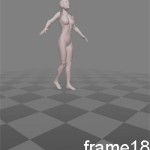June 3rd, 2009
Tehoniehtathe, here is the file
It should already be setup correctly. Just ask Kahentawaks for the details.
Otherwise, here is a great tutorial that explains it all (setting up + start animating): http://wiki.blender.org/index.php/Doc:Tutorials/Animation/BSoD/Character_Animation/Setting_up
arms_lacrosse_01
Categories: animation, Blender |
Comments Off on hands with lacrosse stick
June 3rd, 2009
You forgot to pick up your file, I guess
So, here it is!
arms_bow_031
Categories: animation, Blender |
Comments Off on Kahentawaks animation
May 28th, 2009
Here are 8 steps to set up Blender in order to have all the tools available for you to animate
Categories: animation, Blender |
Comments Off on how to set up to animate
March 16th, 2009
Play: Tutorial
This is where the player learns how to use his weapons.
VOICE OVER: How to use the bow & arrow. Example: “Press A to use the bow & arrow.â€
As you walk along, you come to a body of water. There is a canoe on the shore. You get into the canoe [and start floating]. The evil villager from the Flying Head legend rises out of the water. Two Baby Flying Heads are attached to him [with leather ropes. Or maybe hair.] They are attacking you [how?]. You shoot them with your bow.
(more…)
Categories: 3D Modelling, animation, Game Development, Schedule, Tools, Unreal Mods |
Comments Off on Rise of Legends: Skawennati’s Notes
February 14th, 2009
You learned to create avatar animations using Qavimator.
But how can we make prims move? Prim Puppeteer was created just for that! And you can create your animations directly in Second Life, for better accuracy and even more enjoyment!
Here are some instructions on how to get prim puppeteer and how to use it. (more…)
Categories: animation, Second Life |
Comments Off on Creating prim animations in Second Life
January 31st, 2009
Making the Model:
–Â Â Â Â Â Special Joints
–Â Â Â Â Â Mesh
–Â Â Â Â Â Separate Pieces, like eyes and accessories

Making the Rig
–Â Â Â Â Â Skeleton
–Â Â Â Â Â Joints
–Â Â Â Â Â Special nodes for balance
-Â Â Facial Rig, complex for range of movementÂ
 Â
Â
Painting Weights (Skinning):
–     Influence of mesh per joint with a “brushâ€

Animation (Bringing it to Life):

Special Effects (Hair and Cloth Simulation):
Â


Categories: animation |
Comments Off on Pipeline to Animation
January 30th, 2009
 Straight Ahead:called so because animators using this method will work almost frame per frame one step at a time, from beginning to end. The advtanges to this is a smooth animation that includes all minute in-between actions. This is especially useful for energetic, spontaneous looking animations that include many fast movements. The disadvantage is that this method is not very efficient (takes me time) AND can be too wild and uncontrolled, therefore messy.Â
Straight Ahead:called so because animators using this method will work almost frame per frame one step at a time, from beginning to end. The advtanges to this is a smooth animation that includes all minute in-between actions. This is especially useful for energetic, spontaneous looking animations that include many fast movements. The disadvantage is that this method is not very efficient (takes me time) AND can be too wild and uncontrolled, therefore messy.Â
Example:Â http://ca.youtube.com/watch?v=5T4wvZiyWoA

Â
Â
Â
Â
Â
Pose to Pose:This method it the more plan, more fluid and more efficient way of animating. The animator choose key pose at the beginning and end of an action and THEN fills in frames in between. Poses and timing are important and especially relevant to animating in 3D when the “in between” frames can be automatically tweened between poses.
Example: http://ca.youtube.com/watch?v=S9hQsfEjjDc&NR=1
3D examples: (Poses) http://ca.youtube.com/watch?v=P3wca-7H9MI&feature=related (Tweened Poses) http://ca.youtube.com/watch?v=62V1x2Nl2os
Â
THE BOUNCIN’ BALL: (Weight example) http://ca.youtube.com/watch?v=1axyYnolqS8
Â
Â
Categories: animation |
Comments Off on Types of Animation
January 30th, 2009
 1. Squash and stretch
 2. Anticipation
 3. Staging
 4. Straight Ahead Action and Pose to Pose
 5. Follow Through and Overlapping Action
 6. Slow In and Slow Out
 7. Arcs
 8. Secondary Action
 9. Timing
 10. Exaggeration
 11. Solid Drawing
 12. Appeal
More info: http://www.animationtoolworks.com/library/article9.html
Categories: animation, Tools |
Comments Off on 12 Principles of animation
January 29th, 2009
Here is the sequence that you should follow.
Nevertheless, this is a jump where the characters falls back pretty slowly. You can play with the keys on the timeline to accelerate the drop if you want.
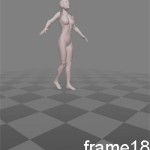
Categories: animation, qavimator |
Comments Off on Jump animation













 Â
 



 Straight Ahead:called so because animators using this method will work almost frame per frame one step at a time, from beginning to end. The advtanges to this is a smooth animation that includes all minute in-between actions. This is especially useful for energetic, spontaneous looking animations that include many fast movements. The disadvantage is that this method is not very efficient (takes me time) AND can be too wild and uncontrolled, therefore messy.Â
Straight Ahead:called so because animators using this method will work almost frame per frame one step at a time, from beginning to end. The advtanges to this is a smooth animation that includes all minute in-between actions. This is especially useful for energetic, spontaneous looking animations that include many fast movements. The disadvantage is that this method is not very efficient (takes me time) AND can be too wild and uncontrolled, therefore messy.