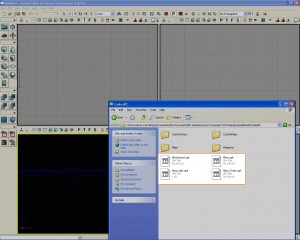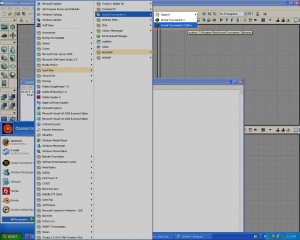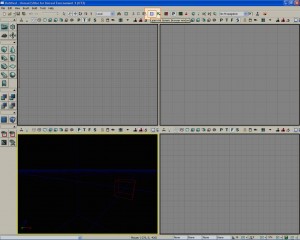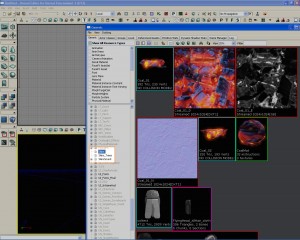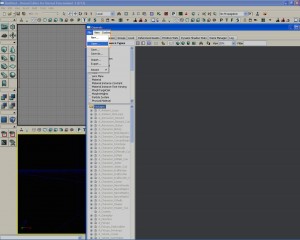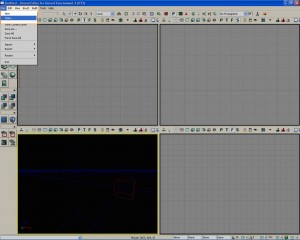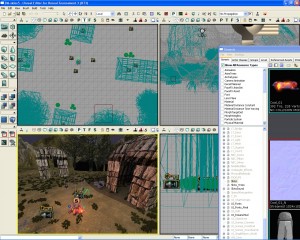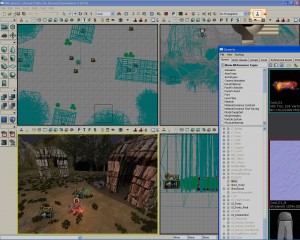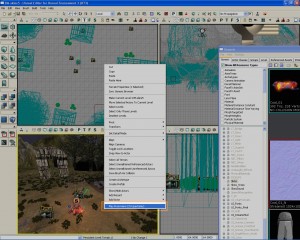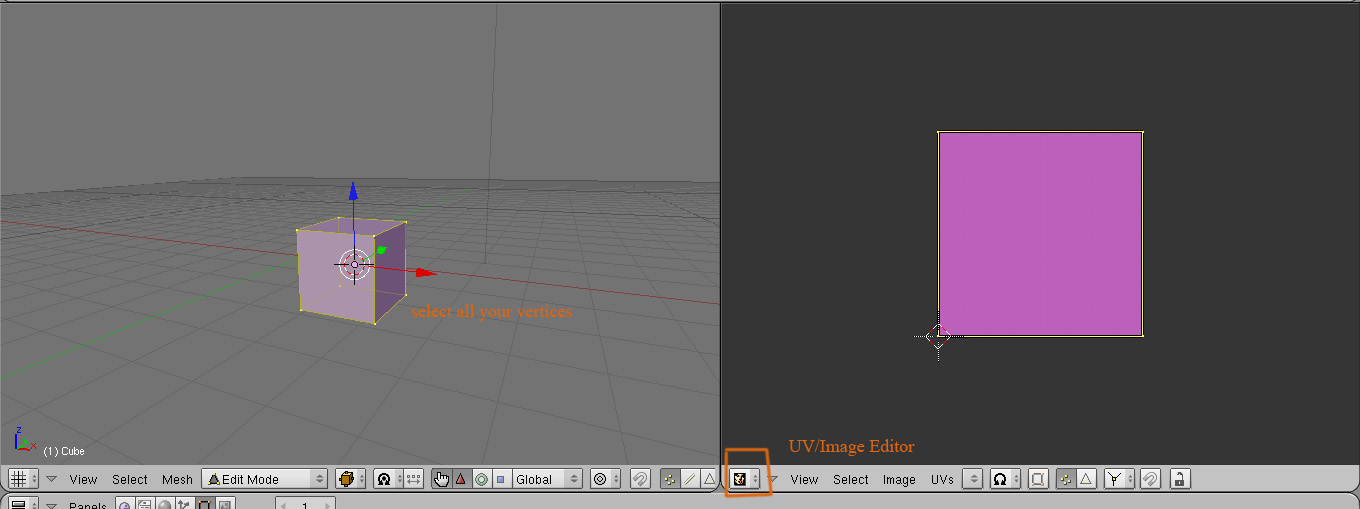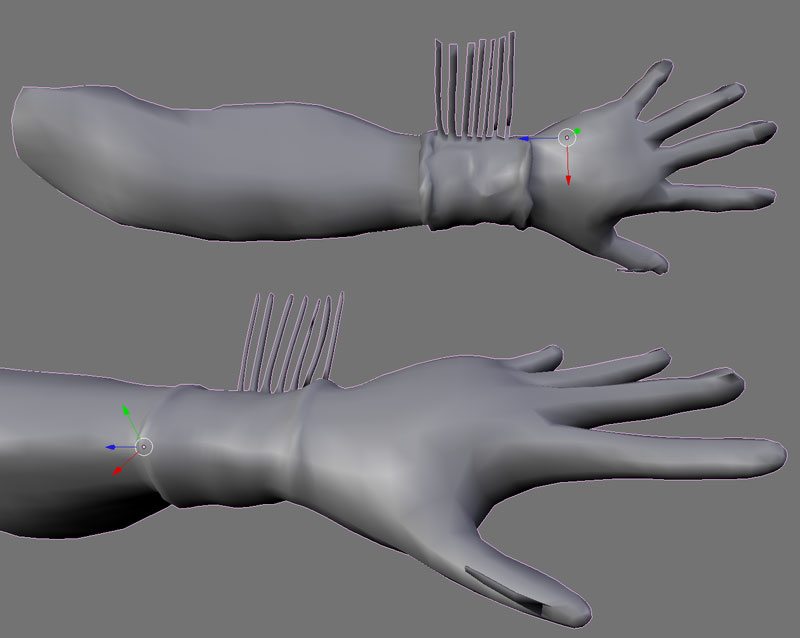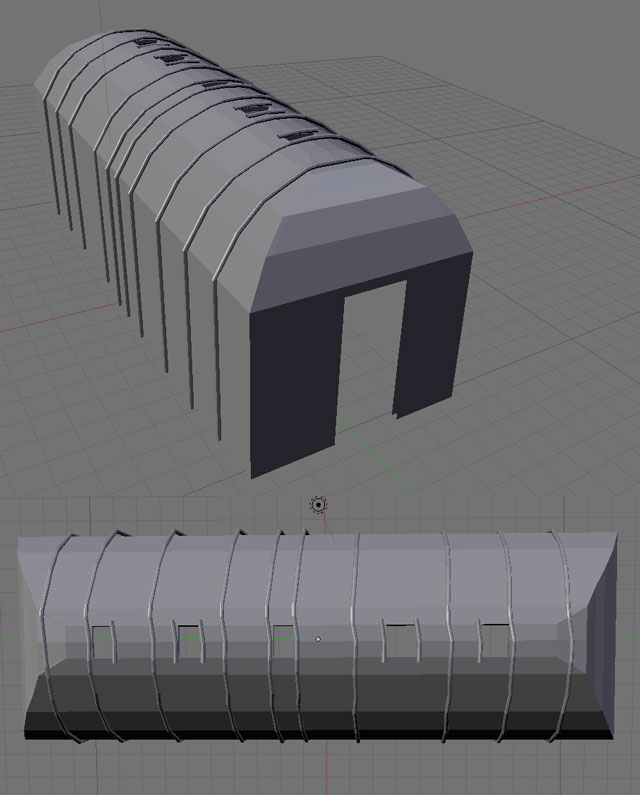June 29th, 2009
Here are the instructions for you to set up and be ready to continue working on this project!
1.Transfer the files from the CD to your computer:
[CD/DVD_Drive_letter]:RiseOfTheLegendsDM-Skins.ut3
to C:Documents and Settings[your_account]My DocumentsMy GamesUnreal Tournament 3UTGameUnpublishedCookedPCMaps
[CD/DVD_Drive_letter]:RiseOfTheLegendsPackagesSkins.upk
[CD/DVD_Drive_letter]:RiseOfTheLegendsPackagesSkins_Trees.upk
[CD/DVD_Drive_letter]:RiseOfTheLegendsPackagesSkinsSound.upk
to C:Documents and Settings[your_account]My DocumentsMy GamesUnreal Tournament 3UTGameUnpublishedCookedPC
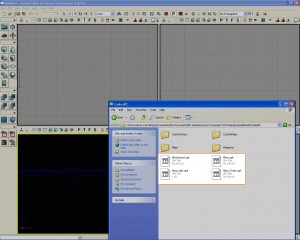
2. Start Unreal Tournament 3 Editor:
Start>Unreal Tournament 3>Unreal Tournament 3 Editor
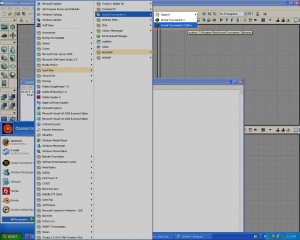
3. Open the Generic Browser (if it is not already opened)
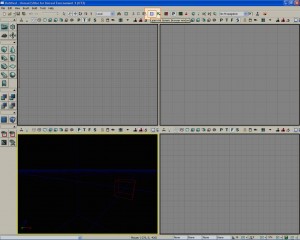
4. Open the packages you just moved: (If they are not already loaded in the generic browser)
(you can ctrl-select to add to your selection and choose them all at once)
Skins.upk
Skins_Trees.upk
SkinsSound.upk
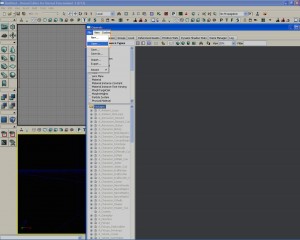
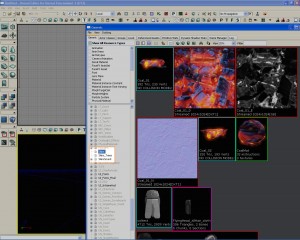
5. Open the Skins.ut3 map located at C:Documents and Settings[your_account]My DocumentsMy GamesUnreal Tournament 3UTGameUnpublishedCookedPCMapsSkins.ut3
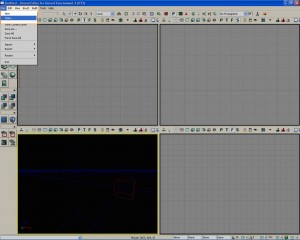
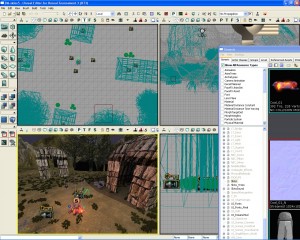
Then you are ready to work!
You can preview the game by pressing the PlayerStart button at the top to start where the player will start…
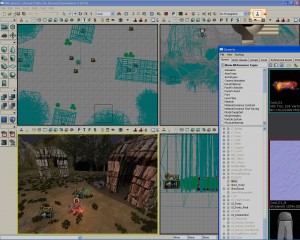
…or right-cliking in your 3D viewport and selecting “Play from here” to start wherever you want in the level.
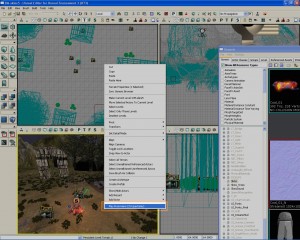
Enjoy your modding!
Categories: Game Development, Unreal Engine, Unreal Mods |
Comments Off on How to get started with the files you received
June 3rd, 2009
Tehoniehtathe, here is the file
It should already be setup correctly. Just ask Kahentawaks for the details.
Otherwise, here is a great tutorial that explains it all (setting up + start animating): http://wiki.blender.org/index.php/Doc:Tutorials/Animation/BSoD/Character_Animation/Setting_up
arms_lacrosse_01
Categories: animation, Blender |
Comments Off on hands with lacrosse stick
June 3rd, 2009
You forgot to pick up your file, I guess
So, here it is!
arms_bow_031
Categories: animation, Blender |
Comments Off on Kahentawaks animation
May 28th, 2009
Here are 8 steps to set up Blender in order to have all the tools available for you to animate
Categories: animation, Blender |
Comments Off on how to set up to animate
April 29th, 2009
This file contains the .blend file of UV mapped model and the UV template image.
Download
Categories: 3D Modelling, Blender |
Comments Off on Long House model UV Mapped
April 20th, 2009
Here is a tutorial on how to get the texture on your model. Also on how to do UV mapping in Blender if you are interested, just keep in mind that we [the abtec team] are doing the UV mapping for you.
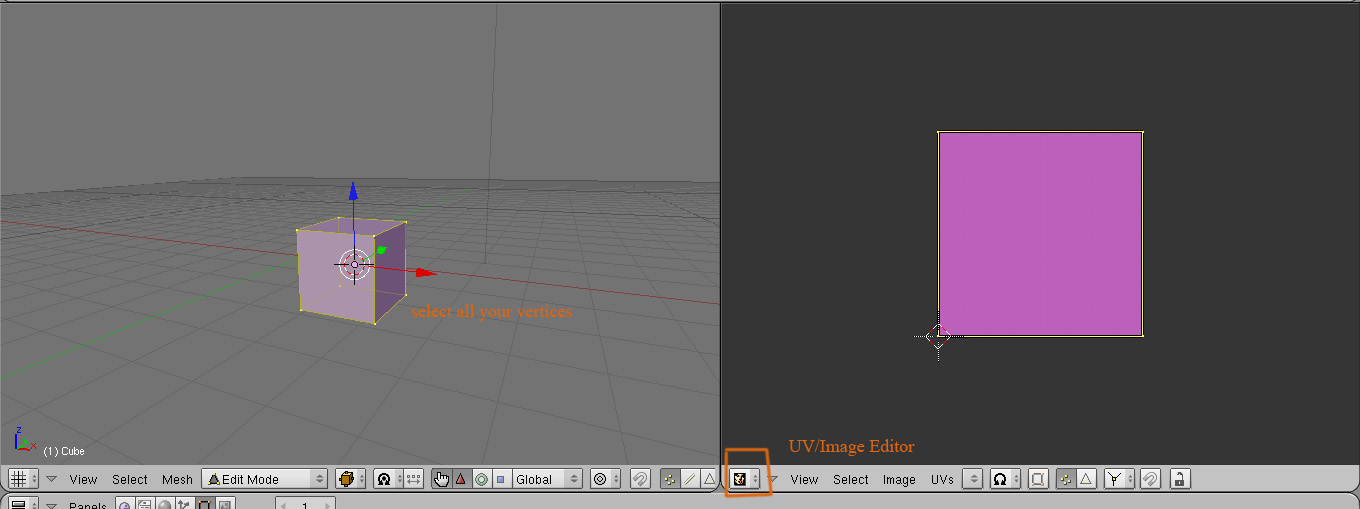 (more…)
(more…)
Categories: 3D Modelling, Blender, Game Development, Tools |
Comments Off on Basic UV mapping in Blender
April 20th, 2009
Here are the UV mapped image of your meshes.
Arrow_01.tga
Bow_01.tga
Coal_01.tga
Pottery_01.tga
All there is to do is to texture them. Once that is done, we’ll go ahead with the animations!
Cassandra
uvtemplates
Categories: 3D Modelling, Blender, Game Development |
Comments Off on UV templates
April 5th, 2009
Its Happening! Things are being built. It has been a very productive workshop thanks to everybody there. Here are the assets that were made over the 2 days, just keep in mind that some of them are still work in progress:
The hand by Kahentawaks:
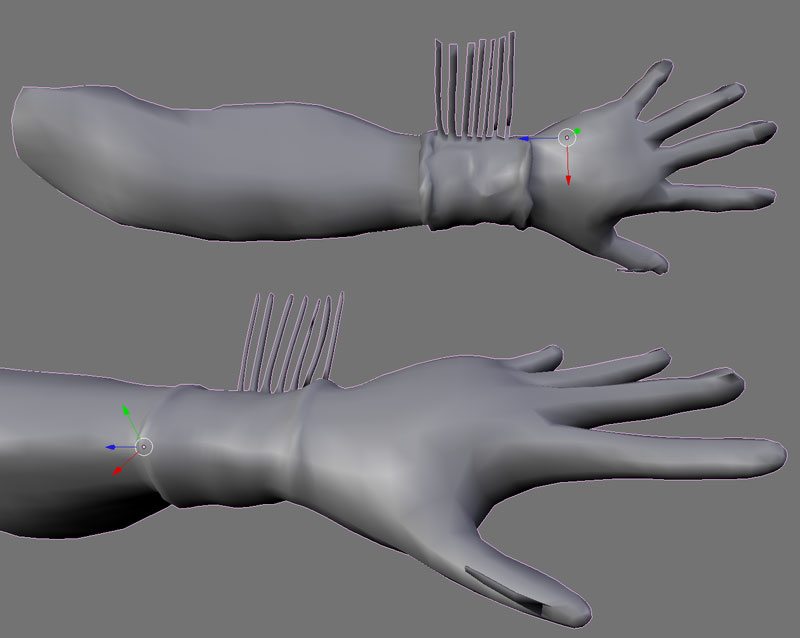
Long House by Tehoniehtath:
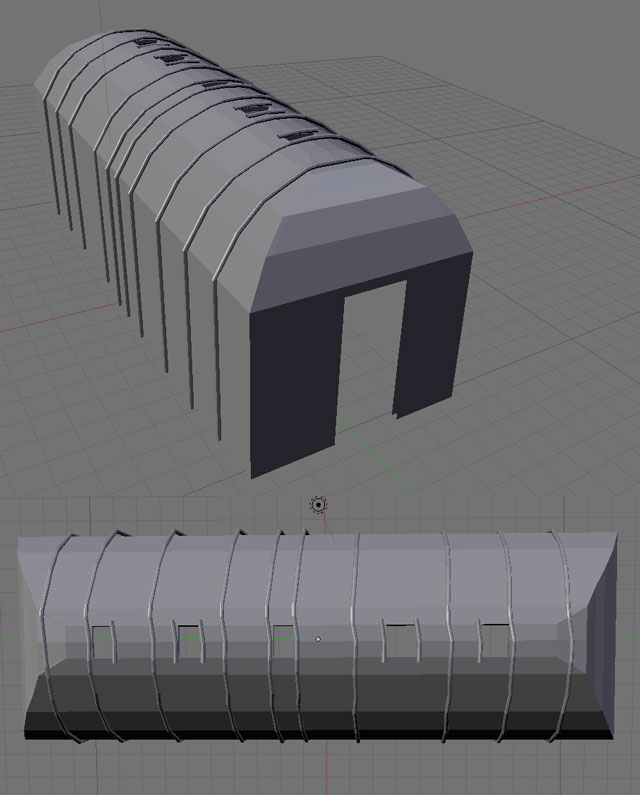
(more…)
Categories: 3D Modelling, Blender, Unreal Engine |
Tags: Blender | Comments Off on Wokshop 5
April 2nd, 2009

Categories: 3D Modelling, Blender |
Comments Off on User Friendly Blender Shortcuts!