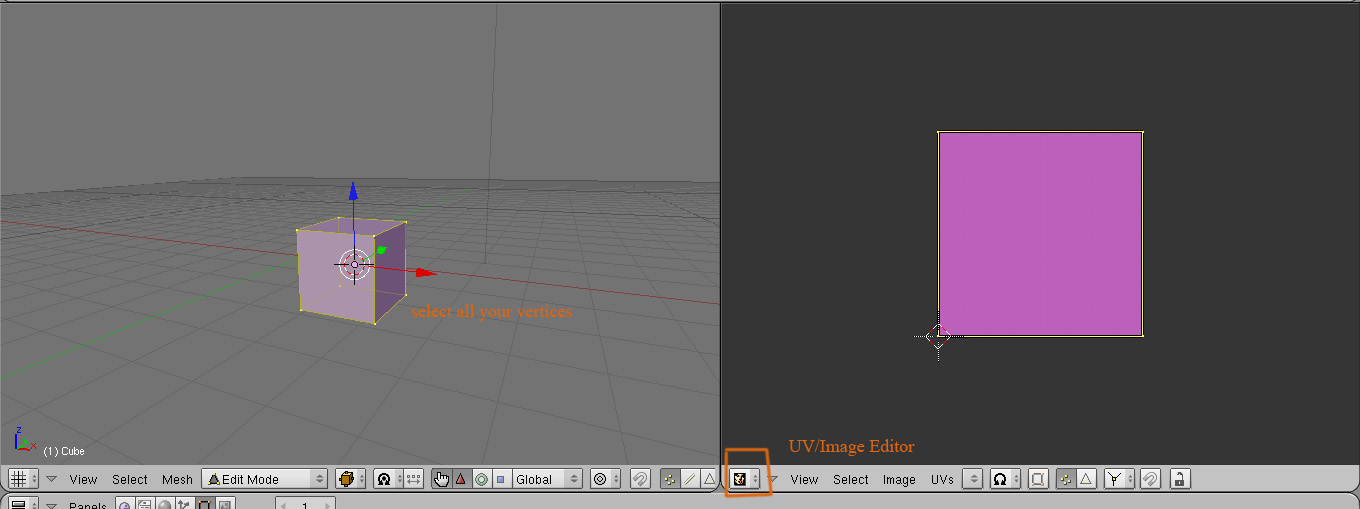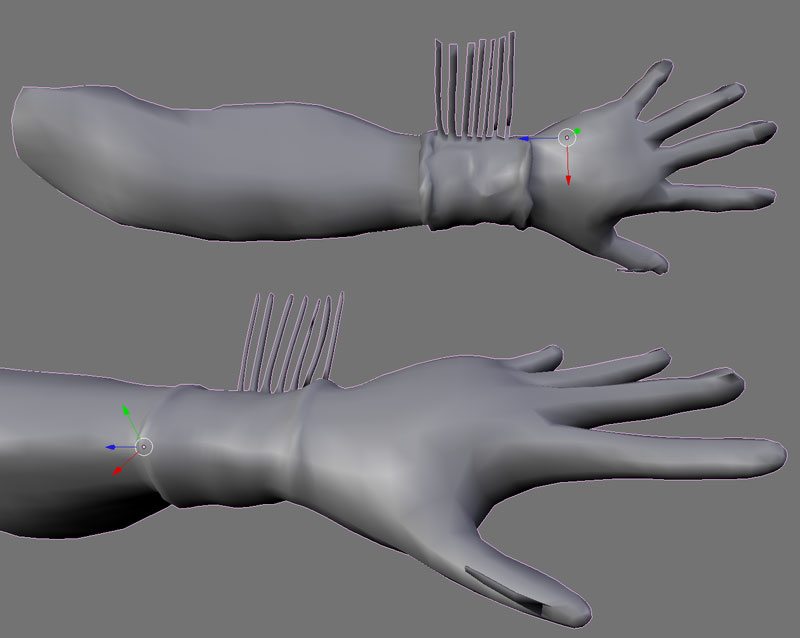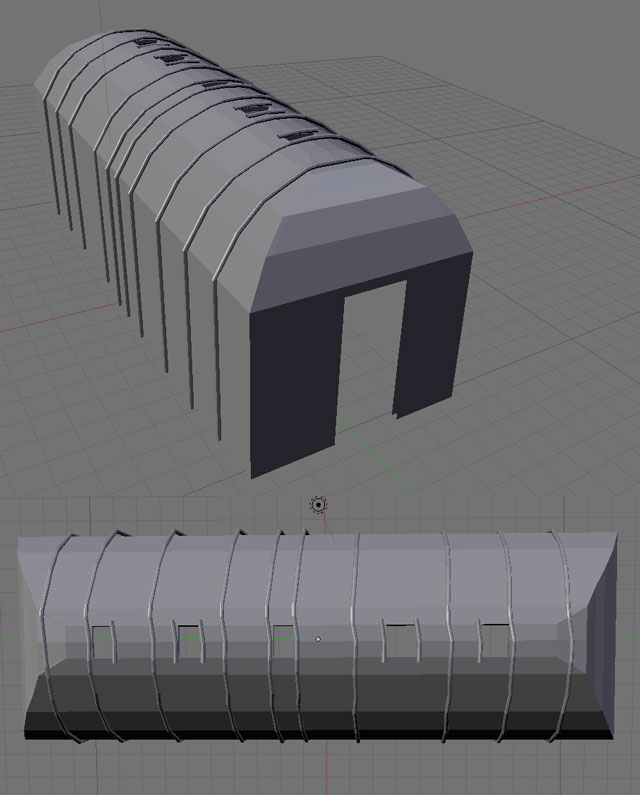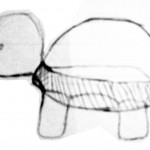June 3rd, 2009
Tehoniehtathe, here is the file
It should already be setup correctly. Just ask Kahentawaks for the details.
Otherwise, here is a great tutorial that explains it all (setting up + start animating): http://wiki.blender.org/index.php/Doc:Tutorials/Animation/BSoD/Character_Animation/Setting_up
arms_lacrosse_01
Categories: animation, Blender |
Comments Off on hands with lacrosse stick
June 3rd, 2009
You forgot to pick up your file, I guess
So, here it is!
arms_bow_031
Categories: animation, Blender |
Comments Off on Kahentawaks animation
May 28th, 2009
Here are 8 steps to set up Blender in order to have all the tools available for you to animate
Categories: animation, Blender |
Comments Off on how to set up to animate
April 29th, 2009
This file contains the .blend file of UV mapped model and the UV template image.
Download
Categories: 3D Modelling, Blender |
Comments Off on Long House model UV Mapped
April 20th, 2009
Here is a tutorial on how to get the texture on your model. Also on how to do UV mapping in Blender if you are interested, just keep in mind that we [the abtec team] are doing the UV mapping for you.
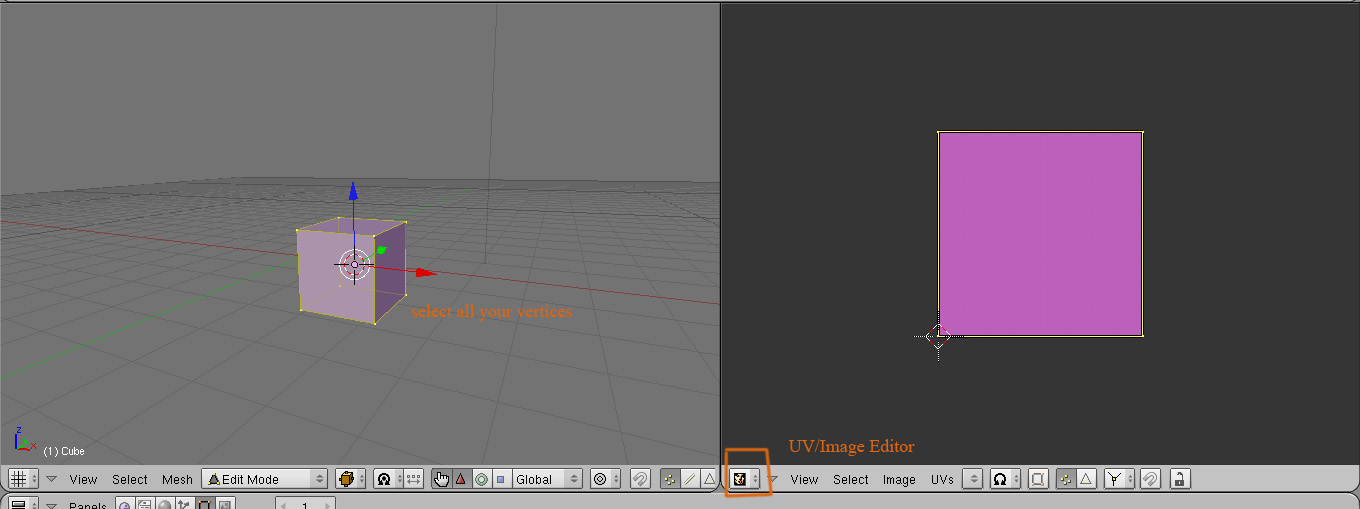 (more…)
(more…)
Categories: 3D Modelling, Blender, Game Development, Tools |
Comments Off on Basic UV mapping in Blender
April 20th, 2009
Here are the UV mapped image of your meshes.
Arrow_01.tga
Bow_01.tga
Coal_01.tga
Pottery_01.tga
All there is to do is to texture them. Once that is done, we’ll go ahead with the animations!
Cassandra
uvtemplates
Categories: 3D Modelling, Blender, Game Development |
Comments Off on UV templates
April 5th, 2009
Its Happening! Things are being built. It has been a very productive workshop thanks to everybody there. Here are the assets that were made over the 2 days, just keep in mind that some of them are still work in progress:
The hand by Kahentawaks:
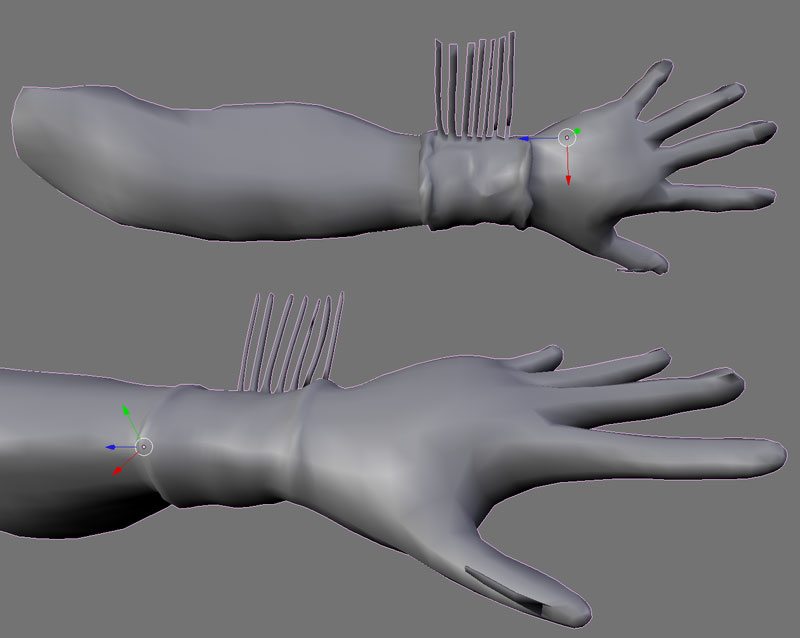
Long House by Tehoniehtath:
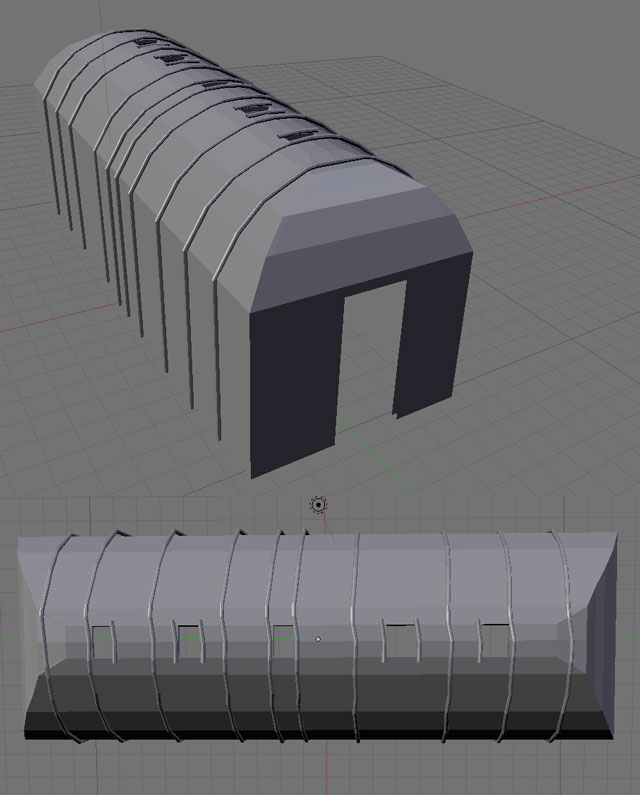
(more…)
Categories: 3D Modelling, Blender, Unreal Engine |
Tags: Blender | Comments Off on Wokshop 5
April 2nd, 2009

Categories: 3D Modelling, Blender |
Comments Off on User Friendly Blender Shortcuts!
April 1st, 2009
Here are the main shortcuts used in Blender.
You can also refer to the tutorial if you do not remember the basic steps.
The entire list of hotkeys can be found on this blog as well.
Camera hotkeys
numpad 1 front view
numpad 3 side view
numpad 7 top view
numpad 5 orthographic-perspective (toggle)
home to see all the objects in the scene, centered
General hotkeys
ctrl z to undo
ctrl y to redo
ctrl w to save (write file)
G move freely (grab)
R rotate freely
S scale freely (scale can be hard to control, use S)
RMB to select vertex/edge/face
Basic Blender hotkeys
TAB Object mode – Edit mode (toggle)
A select-deselect all (toggle)
B Border select tool
E Extrude a face
X erase
Z See-through wireframe or not (toggle)
Advanced hotkeys
W subdivide (add a loop in middle)
F add a face or edge (fill or link two vertices)
ctrl-M mirror menu
alt-click select a loop
shift+scaling hold shift to affect the other 2 axis
ctrl+moving to snap to grid or to vertex/edge/face if the snap
Categories: 3D Modelling, Blender, Tools |
Comments Off on Blender review – shortcut short list
December 2nd, 2008
Here are the references that we will use in the next day 5 (Dec 2).

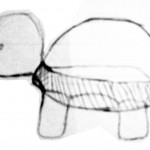
Categories: 3D Modelling, Blender |
Comments Off on turtle reference images